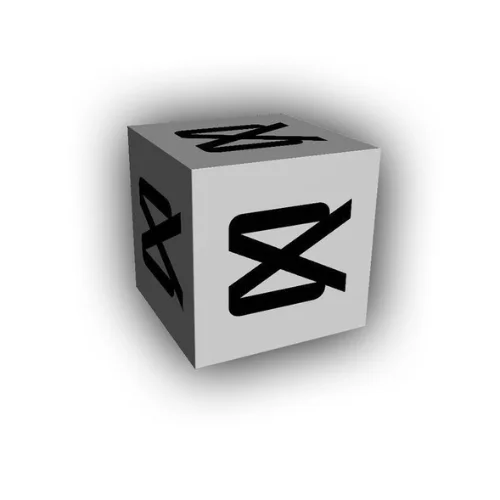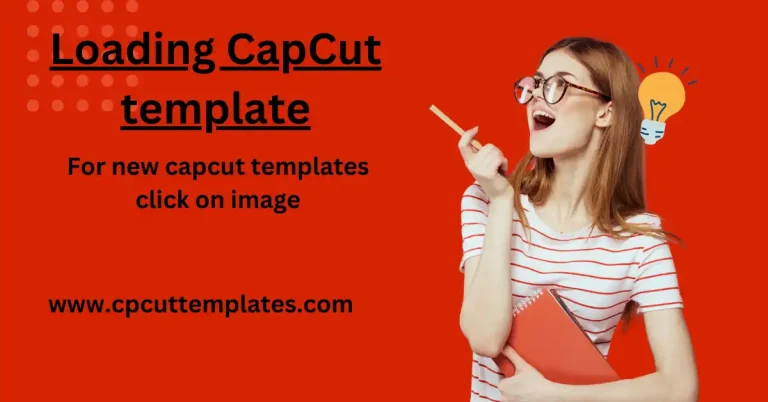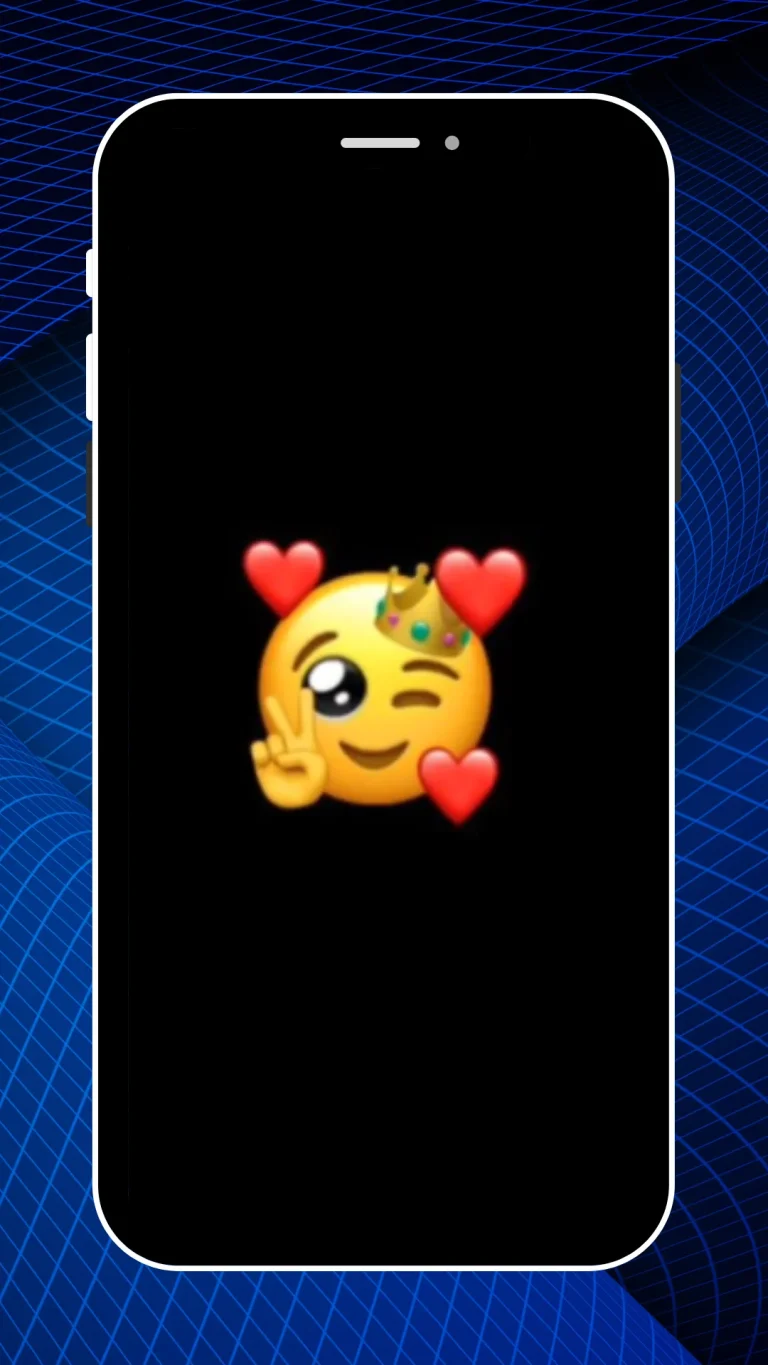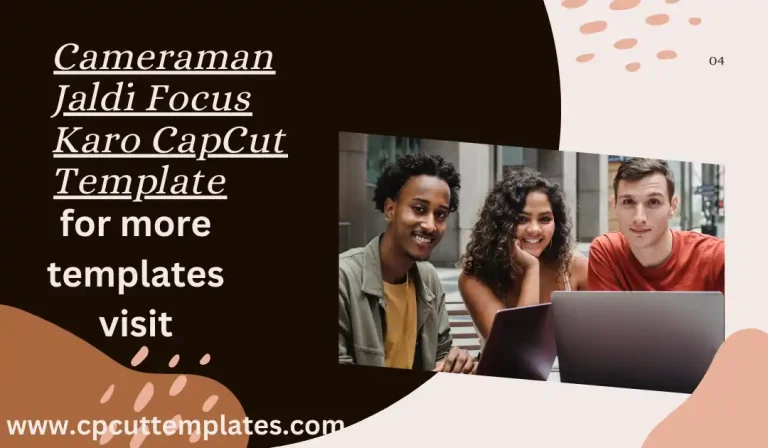A Guide for Users
CapCut has become a favorite among video creators due to its user-friendly interface and impressive editing features. However, its ban in India poses a challenge for many aspiring editors. Fortunately, with the right approach, you can still access CapCut Templates using a reliable VPN. This guide provides a comprehensive look at how to use CapCut in India effectively.
Understanding the Ban on CapCut
The ban on CapCut is part of a larger initiative addressing data security and privacy concerns. This decision has left many users seeking alternatives for their video editing needs. Using a Virtual Private Network (VPN) can help bypass these restrictions by masking your IP address and allowing you to connect to servers in countries where CapCut is still available.
Choosing a Suitable VPN
Selecting the appropriate VPN is crucial for ensuring a smooth editing experience. Here are some important features to consider:
- Speed: A fast VPN connection is essential for seamless video editing and uploading. Look for services that offer high-speed connections.
- Server Locations: Choose a VPN that provides multiple server options, particularly in countries where CapCut can be accessed, like the US or UK.
- Security Features: Prioritize VPNs with strong encryption protocols to protect your personal data and online activity.
- User-Friendly Interface: An intuitive interface makes it easier to connect and navigate, especially for users who may not be tech-savvy.
- Device Compatibility: Ensure the VPN is compatible with your devices, whether you are using a smartphone, tablet, or computer.
Steps to Access CapCut Using a VPN
- Download and Install a VPN: Start by downloading your selected VPN from its official website or the app store. Follow the installation instructions provided.
- Connect to a VPN Server: Open the VPN application and select a server located in a region where CapCut is accessible. A server in the US or UK is often recommended.
- Launch CapCut: After establishing the VPN connection, download CapCut from the app store if it isn’t already installed. If it is installed, simply open the app.
- Create and Edit Videos: You can now start editing your videos using CapCut’s features. Take advantage of transitions, filters, and customizable text overlays to enhance your content.
- Export and Share: Once you’re satisfied with your edits, export the video. You can then share it on social media platforms or save it directly to your device.
Tips for Smooth Usage
- Regularly Update Your VPN: Keeping your VPN application updated ensures you benefit from the latest features and security protocols.
- Check Your Internet Connection: A stable internet connection is crucial for uninterrupted editing and uploading.
- Monitor Data Usage: Using a VPN may increase your data consumption, so be aware of your limits, especially if you have a capped plan.
- Clear Cache and Cookies: Occasionally clearing your app cache and cookies can improve performance and connectivity issues.
- Use Split Tunneling: If your VPN offers this feature, you can choose which apps to route through the VPN, ensuring a faster experience for other online activities.
Top 10 Free To Use VPN,s
- ProtonVPN
- Windscribe
- Hotspot Shield
- TunnelBear
- PrivadoVPN
- Atlas VPN
- Hide.me
- Betternet
- Opera VPN (built into the Opera browser)
- ZoogVPN
Video Tutorial
Conclusion
Accessing CapCut in India is possible with the help of a VPN. By following the steps outlined in this guide, users can continue to enjoy the app’s powerful editing capabilities and create engaging content. With the right tools and knowledge, you can effectively navigate the restrictions and make the most of your video editing experience.