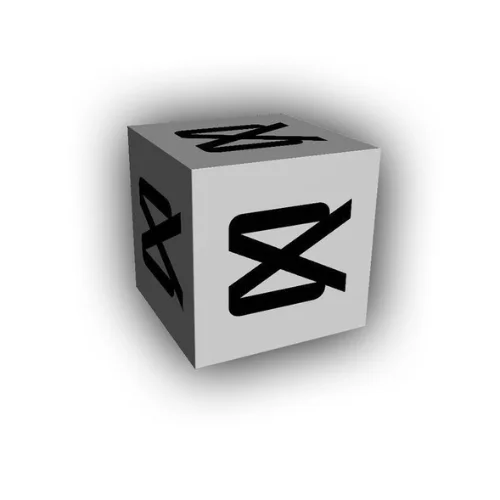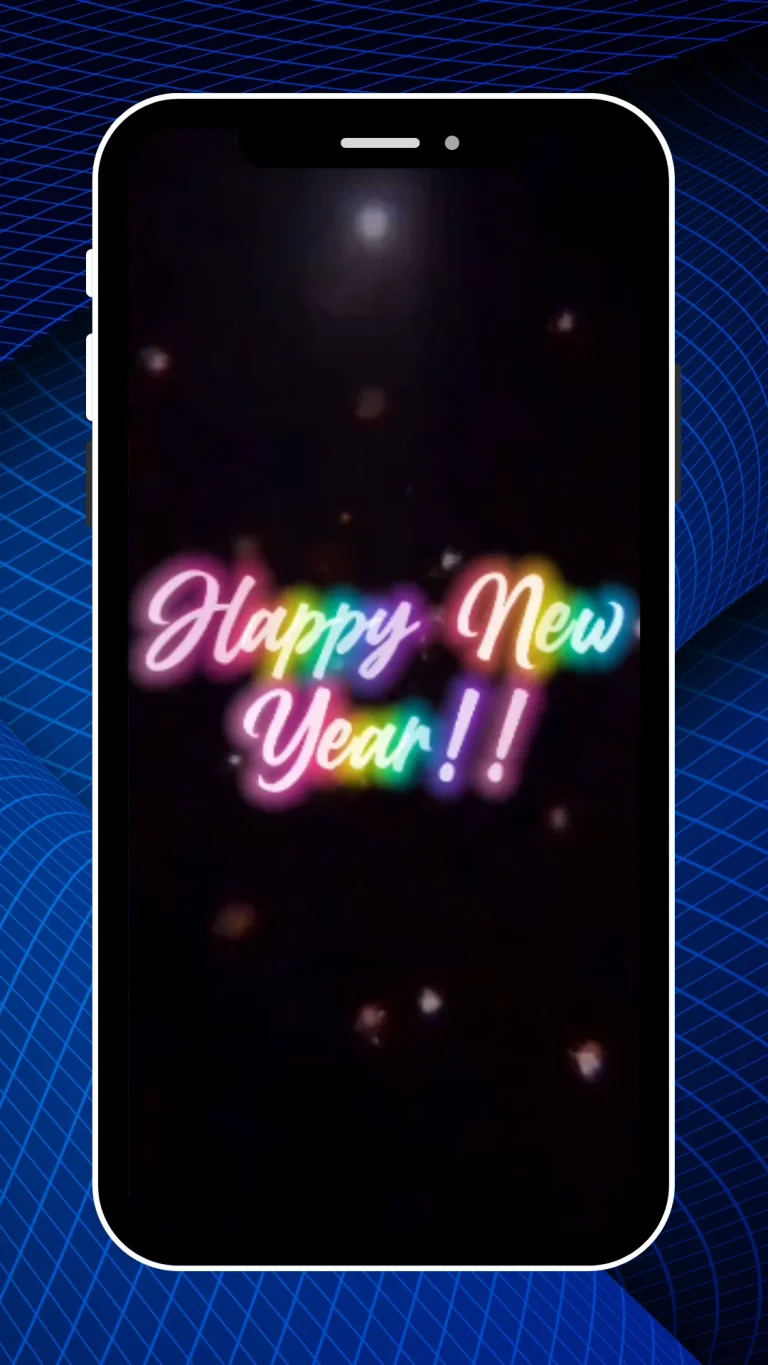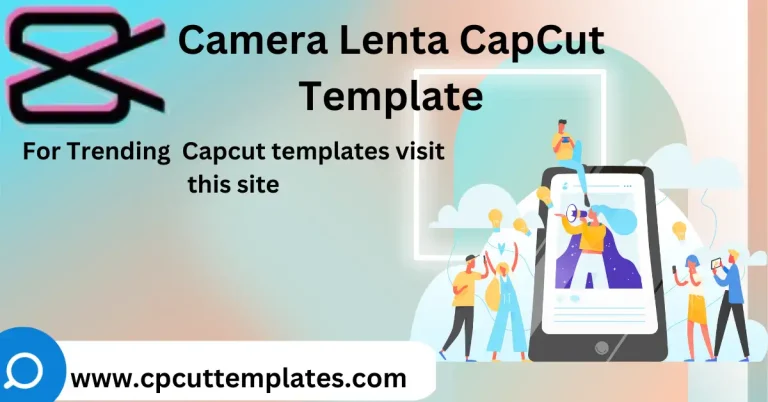The Photo Dump CapCut Template has gained significant popularity and is expected to remain a trend for the foreseeable future. This creative approach allows users to display a collection of photos through customizable templates, often themed around specific months such as “May Dump” or “June Dump,” or even covering an entire year like “2023” or “2024”.
Many people enjoy utilizing these templates to relive and showcase their cherished memories, capturing the joyful and meaningful experiences they’ve encountered. If you’re interested in sharing your personal moments on social media, the Photo Dump Template is an excellent choice. We have curated a selection of over 5 well-loved and free Photo Dump templates for you to explore.
Top Trending Capcut Templates
How to use Photo Dump CapCut Template
To use the Photo Dump CapCut Template, follow these steps:
- Find the Photo Dump CapCut Template link on platforms like TikTok or websites featuring CapCut templates.
- Tap the link, which will open directly in the CapCut app. If you don’t have the app, download it from the App Store or Google Play Store.
- Once the template opens, click on “Use Template” and select the photos or videos you want to include.
- CapCut will apply the Photo Dump CapCut template automatically to your selected media. You can further customize the video if needed.
- Export your video and share it directly on social media or save it to your device.
By following these steps, you can easily use the Photo Dump CapCut Template to create a dynamic photo collection.